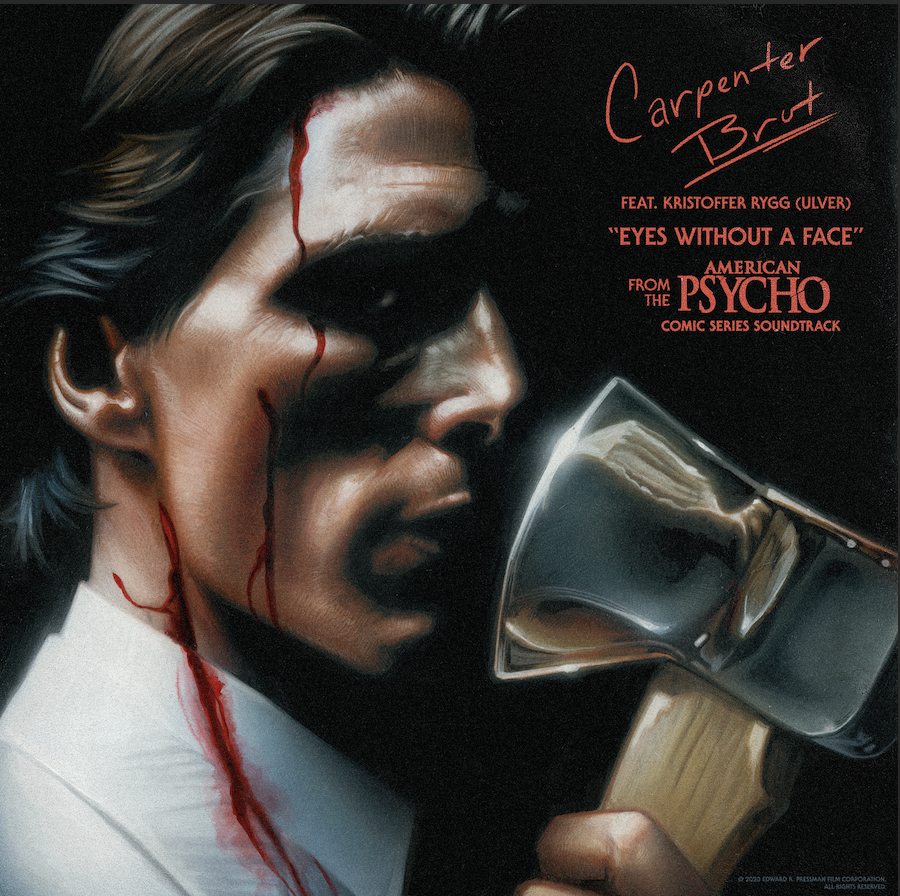Microsoft Access Database is a relational database application that comes within the Microsoft Office Suite and the Office 365 Bundle. This application enables the users to record, maintain, and operate reports on a bigger scale and is commonly suitable for businesses that need to quickly and efficiently organize a huge amount of data.
It is developed to cater in between Microsoft Excel, an application that is ideal for individuals with limited data storage, and SQL Servers that are required by large-scale teams and corporations.
With the help of Microsoft Access Cloud Based businesses can efficiently manage important information by storing it conveniently for future reference, reporting, and analysis. It is known to overcome the limitations of Excel, as it is built to work with a large amount of data. Below are some of the usages of the Microsoft Access Database.
Can Hold One or More Tables for Data
In Microsoft Access Database, the data is collected in tables just like a spreadsheet in Microsoft Excel. These tables can incorporate many fields to group the data. A field in a table can be set up for different types of data that will allow or prevent the users from inserting certain data. A Microsoft Access database can hold multiple tables and the users can relate these tables by a key field.
Businesses Can Design and Generate Queries to Retrieve Data
Businesses can generate queries to bring up the data matching the specified criteria. Not Only saving and reusing the queries is easy but using them as a reference for reports or exporting them to Excel is also efficient.
There are different types of queries in Microsoft Access that include:
Delete queries
Make Table queries
Update queries
Select queries
Crosstab queries
Append queries
Great Pricing That Includes Specified Microsoft Licenses
Businesses may not have to spend extra money on Microsoft Access Database as it may be incorporated with their Microsoft Office Suite. This depends on the type of license that the business had paid for, for example, a Microsoft Business license comes with Microsoft Access as a core application. Businesses can also purchase Access as a standalone application at reasonable pricing.
Data Can Be Imported From Excel And Other Similar Databases
Users can easily import all the data from Microsoft Excel into the Access Database or from other external databases. Businesses also have an option to link to external databases which would help save time by avoiding importing data. Users can still generate queries and reports when working on linked tables. Businesses can Host MS Access Database on Cloud Based Desktop along with other databases and get remote access from anywhere at any time.
Reports Can Be Designed and Printed to PDF
The Microsoft Access reports are quite distinct from that of Excel. They can include various fields from multiple tables and include grouping, grand totals, and subtotals. Users can quickly export reports to PDF format which makes it convenient to view on multiple devices.
As you see, these were some of the features that are known to account for the usability of the Microsoft Access Database. Apps4Rent offers reliable migration services such as Office 365 Tenant Migration with great end-user support and security.