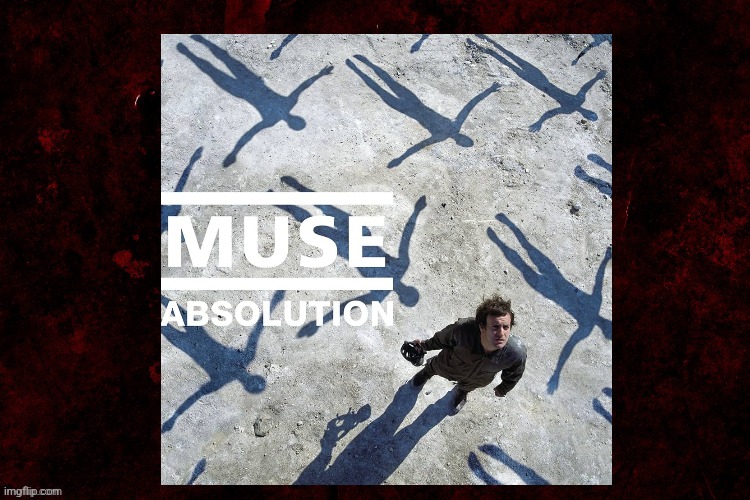Traveling with electronics can be nerve-wracking. Whether it’s for a business trip or to relocate to another city, you want to make sure your computer hardware is safe and secure throughout your trip. To help you do that, this guide offers essential tips and tricks to keep your hardware safe during your move, from proper packing techniques to the best carrying cases to use. So, let’s get started on your journey to safely transporting your computer hardware!
Why is it Important to Transport Your Computer Hardware Safely?
While you might only be traveling a short distance from city to city, many dangers can render your expensive tech devices inoperable or even cause them irreparable damage. While you may have insurance that covers damage to your devices, you won’t have any coverage if your computer hardware is stolen or goes missing.
Poorly protected computer hardware can also be a safety hazard. For example, lithium-ion batteries, which are commonly used in laptops, are classified as hazardous materials. If they are not packed or transported properly, they can catch fire or explode. If you are moving, you can trust Safebound Moving and Storage to carefully pack, move, and deliver your computer hardware to your new location.
Packing Tips for Computer Hardware
1. Avoid mixing different types of electronics. Many of your electronics may be sensitive to different environments, so it’s best to keep each type of device in its own container.
2. Label your electronics so you know what’s in each container. Doing so will not only help you remember what’s inside each container, but it will also make it easier for Transportation Security Administration agents to inspect your bags.
3. Use the right container for your electronics. If a friend or family member is traveling with you, you can share a container as long as it’s large enough to fit your equipment. If traveling alone, however, it’s best to use a container that’s large enough to fit your computer hardware.
Choosing the Right Carrying Case
1. Size
When choosing a container for your computer hardware, consider how much space is available in your luggage. You want to make sure that the container is large enough for all of your electronics and still fits inside your luggage.
2. Durability
You want to make sure that the container is durable enough to protect your hardware from getting damaged during travel. If you’re traveling by car or on an airplane, you’ll have a lot of movement and shaking inside the container, so look for one that has a sturdy construction.
3. Waterproof
If you’re traveling to a rainy or humid climate, make sure the container is waterproof. This will prevent water from seeping into the container and damaging your computer hardware.
4. Security Features
Make sure the container has features that help keep your electronics secure. This can include locking mechanisms or RFID blocking technology, which helps prevent thieves from scanning your passport and other important documents stored inside the container.
How to Protect Your Hardware from Theft and Damage
1. Lock your bag whenever possible. If you’re using a hard-sided bag, locking it is a great way to prevent theft. This can also deter animals from getting inside your bag and damaging your computer hardware.
2. Place your computer hardware at the bottom of your bag. This will help protect your bag from getting punctures or tears if something heavy is placed on top of it.
3. Consider purchasing a TSA-approved lock. Many luggage companies offer TSA-approved locks that can be opened by security officials.
Tips for Safely Transporting Your Computer Hardware in a Car
1. Place your computer hardware in the middle of your car. If you’re using a car travel case, you can place your computer hardware in the middle of the bag to protect it from being crushed by heavy items.
2. Secure your computer hardware with a seat belt. If you have a car travel case with a seat belt harness, make sure to secure your computer hardware with it.
3. Place your computer hardware in a bin if you’re in the backseat.
Important Safety Considerations When Transporting Computer Hardware
Avoid Extreme Temperatures
If you’re traveling during the summer, make sure to store your electronics in a bag with plenty of airflow. If you’re traveling during the winter, you should do the opposite and store your electronics in a bag that’s insulated.
Don’t Plug in Your Computer Hardware Until You Arrive at Your Destination
Plugging in your computer hardware before you arrive at your destination can increase the likelihood of being hacked.
Unplug External Devices
Be sure to unplug external devices, such as a mouse or a monitor, before you pack them away.
Conclusion
It’s important to transport your computer hardware safely when traveling. When you do so, you can avoid being hacked or having your device stolen. It is equally essential to pack your electronics in their original packaging, place them at the bottom of your bag, and lock your bag whenever possible.
Transporting your computer hardware safely will help ensure that your expensive hardware is safe and secure during your travels, or when you are moving houses. You can trust Safebound Moving and Storage to take care of all your relocation needs, so you can keep working!