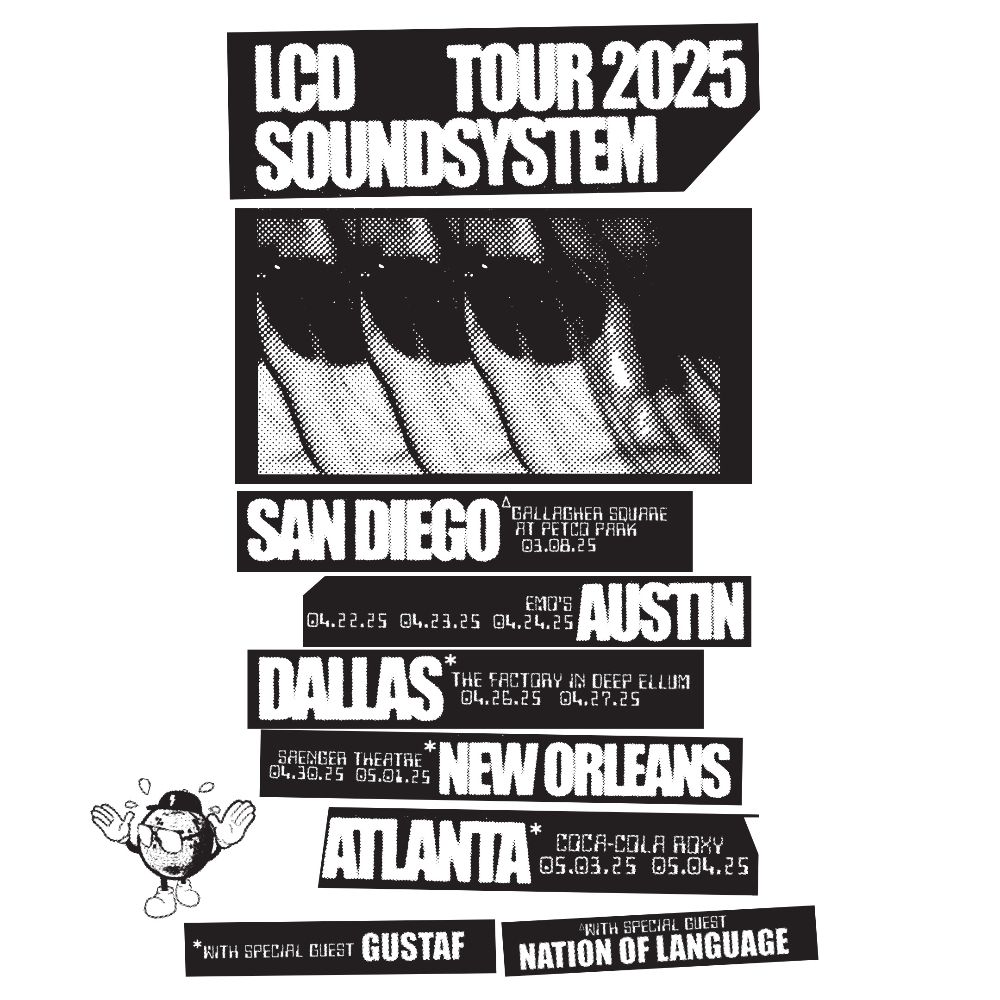The internet has become a significant part of our lives. In today’s digital world, people use the internet to network, keep up with trends, and stay connected with friends and family. While it can be useful and informative, browsing the internet can also be dangerous. Many predators scour the net to steal personal information. No wonder cybersecurity is a priority for many businesses. Being a business owner, you must ensure the safety of your organization, and you can hire an employee, who has undergone some online cyber security course, to ensure safety. Continue reading to understand how to stay safe online.
Don’t take calls from unknown numbers.
Some people don’t mind taking the risk of answering phone calls from random numbers, which is understandable since they don’t want to miss an important phone call. If you must know who a caller is before answering the call, you can use a phone number searcher. These tools have streamlined the process of tracking a phone number, and you can scan the unknown phone number through an extensive database.
Most phone number search solutions provide access to criminal records, background checks, arrest records, unclaimed assets, court records, and business information. With a robust searcher, you can also find the owner’s contact information, email address, ZIP code, and other essential information.
Use strong passwords.
One way to guarantee your safety online is to create strong, unique passwords. When creating a password for an online account, consider using a blend of symbols, letters, and numbers. Also, note that longer passwords tend to be stronger than shorter passwords, and some web pages incorporate password length restrictions. You might also want to use a favorite quote or a line from a book, movie, or song and avoid using public information about you or common passwords.
Resist the urge to use the same password for multiple accounts. While it may be harder to remember, it’ll keep your online information safe. Fortunately, we’ve seen the emergence of robust password management tools designed to ensure the safety and organization of passwords. They essentially streamline and automate the process of generating and storing strong passwords for online accounts.
Enable two-factor authentication on your accounts.
Cybersecurity experts recommend multifactor authentication to enhance your safety online. Two-factor authentication makes your online account more secure by requesting additional information before granting access. Some websites and mobile applications send a confirmation mail or text message to your mobile device. Many top email providers and social media networks like Gmail, Yahoo Mail, Facebook, Twitter, and Instagram offer multifactor authentication. While multifactor authentication may seem daunting and frustrating, it’s integral to improving your online safety and security.
Visit only legitimate sites.
Make a habit of creating accounts on only legitimate sites. Remember that websites require you to input sensitive information like email addresses, personal information, and contact information. So, it helps to check to determine the legitimacy of a website before creating an account.
Using your passwords on unsafe sites ultimately puts your personal information in danger, regardless of how secure the passwords are. Also, avoid visiting sites with bad grammar or wrong spellings in their addresses and keep an eye out for websites with many pop-ups or numbers in their web addresses. Often, these sites turn out to be copycats of legitimate sites.
Lastly, always remember to log out of websites whenever you are done using them. When you log in to a website, your internet browser creates cookies that identify you the next time you visit. Your information is susceptible to a high level of risk if your device gets stolen, so it’s especially important to log out of sites that hold sensitive data like your credit card or bank account details, especially if you visit these sites on a public network or computer.
Follow these tips to keep yourself protected online.